




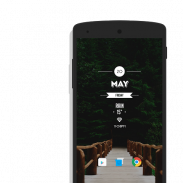


Europa Zooper

Descripción de Europa Zooper
This. Is. Europa.
A beautiful collection of 35+ minimalistic Zooper Widgets for your homescreen! This pack exclusively features Chrome OS Style docks and more!
*You will need to install Zooper Widget Pro in order to use this application*
Method 1:
- Download and open Europa Zooper application
- Select preferred store under 'Install Zooper Pro'
- Install Zooper Widget Pro
Method 2:
- Download and install Zooper Widget Pro 2.38 or above
- Download and install Europa Zooper
- Add a Zooper widget to your homescreen
- When Zooper widget skins list pops up, choose Europa
- Select the widget you want to add
If the widget is not properly sized, please use the scaling percentage in the Zooper preferences to make the widget appear at a more suitable size.
All widgets created by Thomas B.
Google Plus: https://goo.gl/P7l1kE
Twitter: https://twitter.com/tbandroiddesign?s=09
</div> <div jsname="WJz9Hc" style="display:none">Esta. Es. Europa.
Una hermosa colección de 35+ minimalista Zooper widgets para la pantalla de inicio! Este paquete ofrece exclusivamente muelles Chrome OS estilo y mucho más!
* Usted tendrá que instalar Zooper Widget Pro con el fin de utilizar esta aplicación *
Método 1:
- Descargar y Europa abierta aplicación de Zooper
- Seleccionar tienda preferida en "Instalar Zooper Pro '
- Instalar Zooper Widget Pro
Método 2:
- Descargar e instalar Zooper Widget Pro 2.38 o superior
- Descargar e instalar Europa Zooper
- Añadir un widget de Zooper a la pantalla de inicio
- Cuando Zooper lista de pieles de widgets aparece, elija Europa
- Seleccione el widget que desee añadir
Si el widget no es del tamaño adecuado, utilice el porcentaje de escala en las preferencias Zooper para hacer el widget aparece en un tamaño más adecuado.
Todos los widgets creados por Thomas B.
Google Plus: https://goo.gl/P7l1kE
Twitter: https://twitter.com/tbandroiddesign?s=09</div> <div class="show-more-end">

























